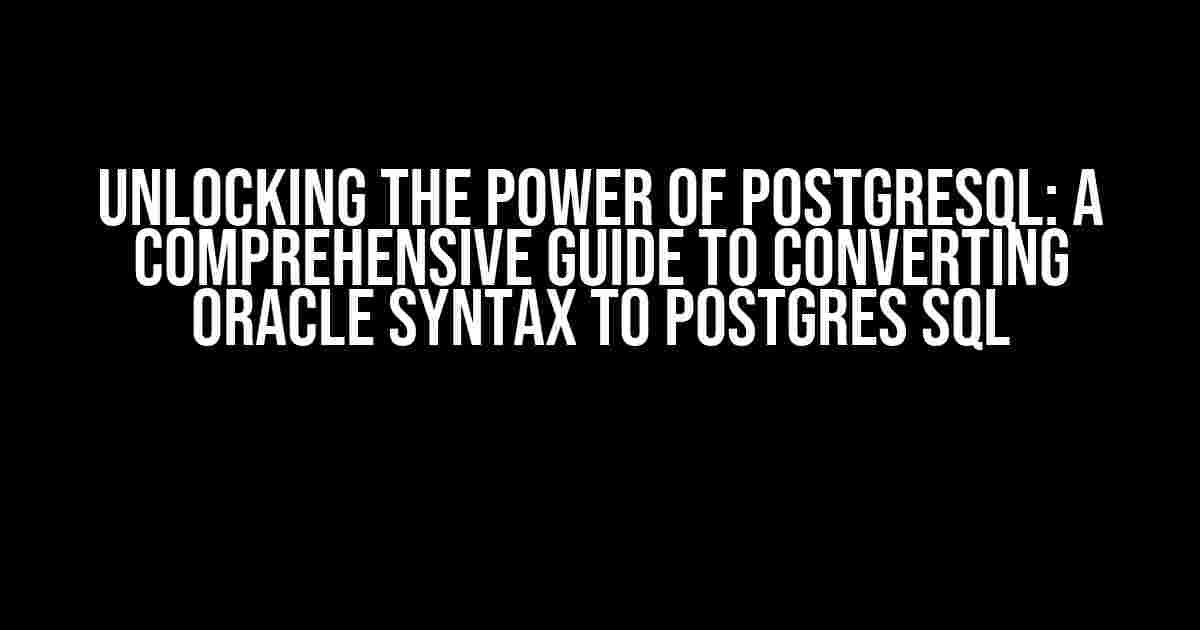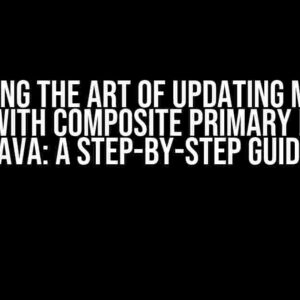Are you tired of being tied to Oracle’s proprietary database management system? Are you looking to harness the flexibility and scalability of PostgreSQL? Then you’re in the right place! In this article, we’ll take you on a step-by-step journey to convert Oracle syntax to Postgres SQL, empowering you to unlock the full potential of PostgreSQL.
Understanding the Differences Between Oracle and PostgreSQL
Before we dive into the nitty-gritty of syntax conversion, it’s essential to understand the fundamental differences between Oracle and PostgreSQL. Both databases have their own strengths and weaknesses, but PostgreSQL is widely recognized as a more agile and cost-effective solution.
Here are some key differences to keep in mind:
- Oracle is a proprietary database management system, whereas PostgreSQL is an open-source alternative.
- Oracle uses a cost-based optimizer, whereas PostgreSQL employs a rule-based optimizer.
- Oracle supports PL/SQL, a proprietary procedural language, whereas PostgreSQL uses PL/pgSQL, a compatible but not identical language.
Converting Oracle Syntax to Postgres SQL: A Step-by-Step Guide
Now that we’ve covered the basics, let’s get started with the syntax conversion process. We’ll break it down into manageable chunks, focusing on the most critical aspects of Oracle syntax and their Postgres SQL equivalents.
1. Data Types
In Oracle, you’re used to dealing with data types like NUMBER, VARCHAR2, and DATE. In PostgreSQL, these data types have equivalent counterparts:
| Oracle Data Type | Postgres SQL Equivalent |
|---|---|
| NUMBER | NUMERIC or INTEGER |
| VARCHAR2 | VARCHAR or CHARACTER VARYING |
| DATE | DATE or TIMESTAMP |
For example, in Oracle, you might have a column defined as:
CREATE TABLE employees (
employee_id NUMBER,
name VARCHAR2(255),
hire_date DATE
);
In Postgres SQL, this would become:
CREATE TABLE employees (
employee_id NUMERIC,
name VARCHAR(255),
hire_date DATE
);
2. String Functions
Oracle and PostgreSQL have different string functions, but they serve the same purpose. Here are some key conversions:
| Oracle String Function | Postgres SQL Equivalent |
|---|---|
| INITCAP | INITCAP or UPPERCASE |
| LENGTH | LENGTH or CHAR_LENGTH |
| SUBSTR | SUBSTR or SUBSTRING |
For instance, in Oracle, you might use the INITCAP function to capitalize the first letter of a string:
SELECT INITCAP('hello world') FROM dual;
In Postgres SQL, this would become:
SELECT INITCAP('hello world');
3. Date and Time Functions
Oracle and PostgreSQL have different date and time functions, but they serve the same purpose. Here are some key conversions:
| Oracle Date and Time Function | Postgres SQL Equivalent |
|---|---|
| SYSYTEMESTAMP | CURRENT_TIMESTAMP or NOW() |
| TO_DATE | TO_DATE or TO_TIMESTAMP |
| TRUNC | DATE_TRUNC or TRUNC |
For example, in Oracle, you might use the SYSTIMESTAMP function to get the current timestamp:
SELECT SYSTIMESTAMP FROM dual;
In Postgres SQL, this would become:
SELECT CURRENT_TIMESTAMP;
4. Conditional Statements
Oracle and PostgreSQL have different conditional statements, but they serve the same purpose. Here are some key conversions:
| Oracle Conditional Statement | Postgres SQL Equivalent |
|---|---|
| DECODE | CASE or COALESCE |
| NULLIF | NULLIF or COALESCE |
| CASE | CASE or COALESCE |
For instance, in Oracle, you might use the DECODE function to perform a conditional check:
SELECT DECODE(type, 'A', 'Alpha', 'B', 'Bravo', 'Unknown') FROM dual;
In Postgres SQL, this would become:
SELECT CASE type WHEN 'A' THEN 'Alpha' WHEN 'B' THEN 'Bravo' ELSE 'Unknown' END;
5. Joins and Subqueries
Oracle and PostgreSQL have different join and subquery syntax, but they serve the same purpose. Here are some key conversions:
| Oracle Join Syntax | Postgres SQL Equivalent |
|---|---|
| (+) | LEFT JOIN or RIGHT JOIN |
| IN | IN or EXISTS |
| EXISTS | EXISTS or IN |
For example, in Oracle, you might use the (+) operator to perform an outer join:
SELECT * FROM employees e, departments d WHERE e.department_id = d.department_id(+);
In Postgres SQL, this would become:
SELECT * FROM employees e LEFT JOIN departments d ON e.department_id = d.department_id;
6. Stored Procedures and Functions
Oracle and PostgreSQL have different stored procedure and function syntax, but they serve the same purpose. Here are some key conversions:
| Oracle Stored Procedure/Function | Postgres SQL Equivalent |
|---|---|
| CREATE PROCEDURE | CREATE FUNCTION or CREATE PROCEDURE |
| PACKAGE | SCHEMA or DATABASE |
| TRIGGER | TRIGGER or EVENT TRIGGER |
For instance, in Oracle, you might create a stored procedure to perform a complex operation:
CREATE PROCEDURE update_employee_salary(p_employee_id IN NUMBER, p_salary IN NUMBER) AS
BEGIN
UPDATE employees SET salary = p_salary WHERE employee_id = p_employee_id;
END;
In Postgres SQL, this would become:
CREATE FUNCTION update_employee_salary(p_employee_id NUMERIC, p_salary NUMERIC) RETURNS VOID AS $$
BEGIN
UPDATE employees SET salary = p_salary WHERE employee_id = p_employee_id;
END;
$$ LANGUAGE plpgsql;
Best Practices for Converting Oracle Syntax to Postgres SQL
When converting Oracle syntax to Postgres SQL, keep the following best practices in mind:
- Test thoroughly**: Verify that your converted syntax produces the same results as the original Oracle code.
- Use equivalent data types**: Ensure that you’re using the correct data types in Postgres SQL to avoid data loss or corruption.
- Simplify complex queries**: Break down complex queries into smaller, more manageable pieces to improve performance and readability.
- Leverage Postgres SQL features**: Take advantage of Postgres SQL’s unique features, such as JSON support, to improve your database design and functionality.
- Document your changes**: Keep a record of the changes you made during the conversion process to facilitate future maintenance and updates.
Get ready to conquer the world of database migration! Here are the top 5 questions and answers about Oracle syntax to Postgres SQL:
What are the differences between Oracle and Postgres SQL datatypes?
Oracle and Postgres SQL have different datatypes, which can cause headaches during migration. For example, Oracle’s NUMBER(p,s) becomes Postgres SQL’s DECIMAL(p,s), while Oracle’s TIMESTAMP becomes Postgres SQL’s TIMESTAMP WITH TIME ZONE. Make sure to review the data type conversions before making the switch!
How do I convert Oracle’s DECODE function to Postgres SQL?
In Postgres SQL, you can use the CASE statement to achieve the same result as Oracle’s DECODE function. For example, DECODE(gender, ‘M’, ‘Male’, ‘F’, ‘Female’, ‘Unknown’) becomes CASE gender WHEN ‘M’ THEN ‘Male’ WHEN ‘F’ THEN ‘Female’ ELSE ‘Unknown’ END. Easy peasy!
What’s the equivalent of Oracle’s TRUNC function in Postgres SQL?
In Postgres SQL, you can use the DATE_TRUNC function to truncate a date or timestamp to a specific granularity, such as DATE_TRUNC(‘day’, timestamp) or DATE_TRUNC(‘hour’, timestamp). This function is more powerful and flexible than Oracle’s TRUNC function!
How do I convert Oracle’s CONNECT BY clause to Postgres SQL?
In Postgres SQL, you can use Common Table Expressions (CTEs) or recursive queries to achieve hierarchical querying. For example, a CONNECT BY clause can be rewritten using a recursive CTE, such as WITH RECURSIVE hierarchical_table AS (…). Don’t be afraid to get creative!
What’s the difference between Oracle’s COMMIT and Postgres SQL’s COMMIT?
While both Oracle and Postgres SQL use COMMIT to commit transactions, Postgres SQL’s COMMIT is more flexible. In Postgres SQL, you can use COMMIT to release savepoints, whereas in Oracle, you need to use RELEASE SAVEPOINT. Additionally, Postgres SQL’s COMMIT can also be used to commit prepared transactions. So, get ready to commit to the change!