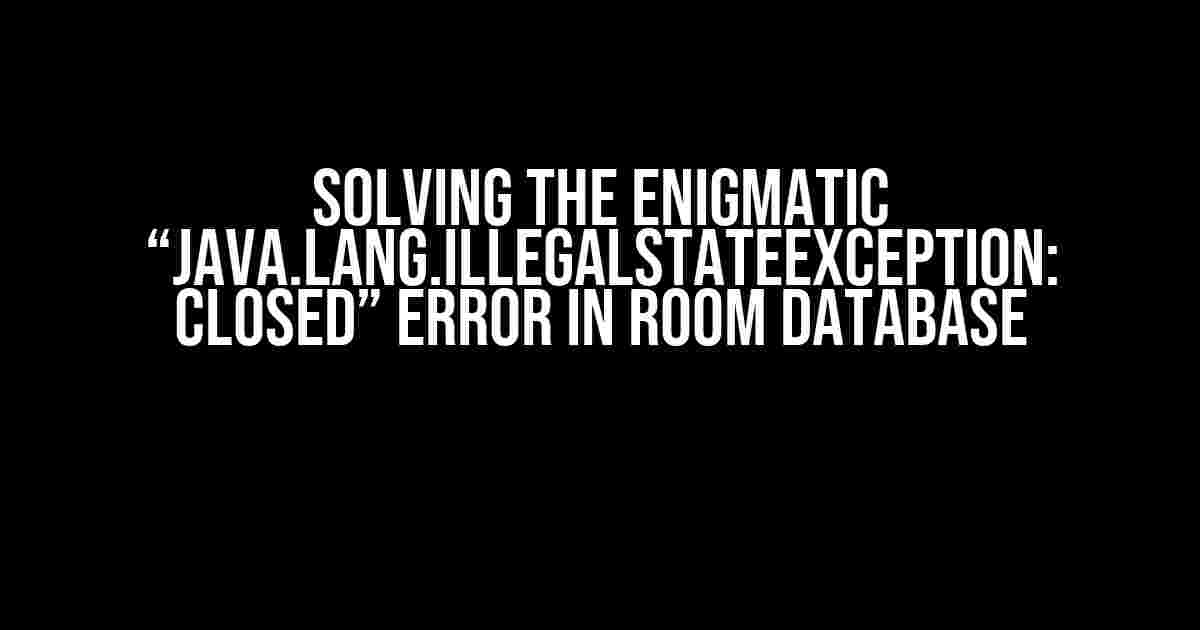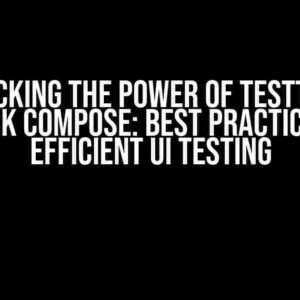Are you tired of encountering the cryptic “java.lang.IllegalStateException: closed” error when saving files to your Room database? Do you feel like you’ve tried every solution under the sun, but the error persists? Fear not, dear developer, for you’ve landed on the right article! Today, we’ll embark on a thrilling adventure to diagnose and vanquish this error, ensuring your files are safely stored in your Room database.
What is the “java.lang.IllegalStateException: closed” error?
The “java.lang.IllegalStateException: closed” error occurs when you attempt to perform an operation on a closed or null Room database. This error can manifest in various ways, such as:
- When saving a file to the database
- When retrieving data from the database
- When performing any CRUD (Create, Read, Update, Delete) operation
The error message usually looks like this:
java.lang.IllegalStateException: closed
at android.database.sqlite.SQLiteClosable.acquireReference(SQLiteClosable.java:55)
at android.database.sqlite.SQLiteDatabase.executeSql(SQLiteDatabase.java:1812)
...
Cause of the Error
The primary cause of the “java.lang.IllegalStateException: closed” error is the mishandling of the Room database instance. Here are some common scenarios that lead to this error:
- Not initializing the Room database: Failing to initialize the Room database instance before performing operations can lead to the error.
- Database instance not being singleton: If the Room database instance is not a singleton, it can result in multiple instances being created, leading to the error.
- Closing the database instance prematurely: Closing the database instance before completing the operation or closing it multiple times can cause the error.
- Not using the correct context: Using the wrong context or a context that has been garbage collected can lead to the error.
Solutions to the “java.lang.IllegalStateException: closed” Error
Now that we’ve identified the common causes of the error, let’s dive into the solutions:
1. Initialize the Room Database Correctly
Ensure you initialize the Room database instance correctly, using the following code:
public abstract class AppDatabase extends RoomDatabase {
private static AppDatabase instance;
public static synchronized AppDatabase getInstance(Context context) {
if (instance == null) {
instance = Room.databaseBuilder(context.getApplicationContext(), AppDatabase.class, "mydatabase.db")
.build();
}
return instance;
}
}
2. Implement a Singleton Pattern for the Room Database Instance
Implement a singleton pattern for the Room database instance to ensure only one instance is created:
public class AppDatabase extends RoomDatabase {
private static volatile AppDatabase instance;
public static AppDatabase getInstance(Context context) {
if (instance == null) {
synchronized (AppDatabase.class) {
if (instance == null) {
instance = Room.databaseBuilder(context.getApplicationContext(), AppDatabase.class, "mydatabase.db")
.build();
}
}
}
return instance;
}
}
3. Ensure the Database Instance is Not Closed Prematurely
Verify that the database instance is not closed before completing the operation. You can do this by:
- Using a try-finally block to close the database instance
- Using a separate thread or AsyncTask to perform the operation
try {
// Perform operation
} finally {
// Close the database instance
appDatabase.close();
}
4. Use the Correct Context
Use the correct context when initializing the Room database instance. You can use the application context or a long-lived scope context:
public class MyApplication extends Application {
private static AppDatabase appDatabase;
@Override
public void onCreate() {
super.onCreate();
appDatabase = AppDatabase.getInstance(this);
}
public static AppDatabase getAppDatabase() {
return appDatabase;
}
}
Additional Tips and Best Practices
In addition to the solutions above, here are some additional tips and best practices to keep in mind:
| Tips and Best Practices | Description |
|---|---|
| Use a RoomDatabase.Builder() | Use the RoomDatabase.Builder() to create the database instance, ensuring it’s properly configured. |
| Handle database errors | Implement error handling mechanisms to catch and handle database errors, reducing the likelihood of the “java.lang.IllegalStateException: closed” error. |
| Close the database instance | Close the database instance when it’s no longer needed to prevent memory leaks and ensure resources are released. |
| Use a singleton pattern for DAO instances | Implement a singleton pattern for DAO instances to ensure only one instance is created, reducing the risk of the error. |
Conclusion
In this comprehensive guide, we’ve explored the “java.lang.IllegalStateException: closed” error in Room database, its causes, and solutions. By following the best practices and tips outlined above, you’ll be well-equipped to handle this error and ensure your files are safely stored in your Room database.
Remember, a well-maintained Room database instance is crucial for a seamless user experience. By adhering to the principles of singleton patterns, correct context usage, and error handling, you’ll be able to avoid the “java.lang.IllegalStateException: closed” error and focus on building a exceptional app.
Happy coding, and may your Room database be forever error-free!
Frequently Asked Question
Get the answers to the most common questions about “java.lang.IllegalStateException: closed when file saved to Room database” and troubleshoot like a pro!
What causes the “java.lang.IllegalStateException: closed” error when saving a file to a Room database?
This error typically occurs when you try to access a closed or inactive database connection. Make sure you’re opening the database before performing any operations and closing it afterwards to avoid this issue.
How do I check if the Room database is closed before saving a file?
You can use the `isOpen()` method provided by the Room database to check if the database is open before performing any operations. If it returns `false`, you know the database is closed and you need to reopen it.
What’s the best way to handle database connections when saving files to a Room database?
To avoid database connection issues, use a singleton instance of your database and open it only when needed. You can also use a repository pattern to abstract the data access and handle the database connections centrally.
Can I use a try-catch block to handle the “java.lang.IllegalStateException: closed” error?
While a try-catch block can catch the error, it’s not a recommended approach as it doesn’t fix the underlying issue. Instead, focus on ensuring the database is open and active before performing operations to avoid the error altogether.
How can I troubleshoot the “java.lang.IllegalStateException: closed” error when saving a file to a Room database?
To troubleshoot the error, check your database connection code, verify that the database is open before saving the file, and review your error logs for any clues. You can also use Android Studio’s built-in debugging tools to identify the issue.