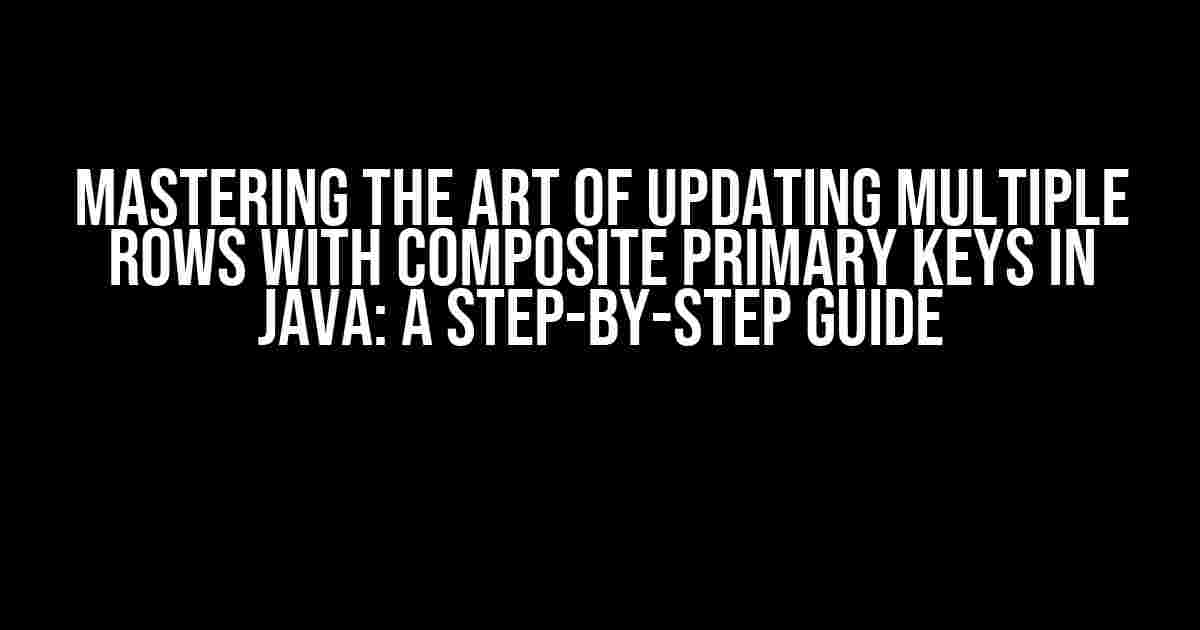When it comes to updating multiple rows in a database table using Java, things can get a bit tricky, especially when dealing with composite primary keys. But fear not, dear developer, for we’re about to embark on a journey to conquer this challenge together!
The Problem Statement
Let’s say you have a table called `ORDER_ITEMS` with the following structure:
| Column Name | Data Type |
|---|---|
| ORDER_ID (Primary Key) | INT |
| ITEM_ID (Primary Key) | INT |
| QUANTITY | INT |
| PRICE | DECIMAL |
Your task is to update the `QUANTITY` and `PRICE` columns for multiple rows where the `ORDER_ID` and `ITEM_ID` combinations match specific values. Sounds like a piece of cake, right? But wait, there’s a twist – you need to do it using a single UPDATE query in Java!
Understanding Composite Primary Keys
Before we dive into the solution, let’s take a brief detour to understand the concept of composite primary keys. In our example, the `ORDER_ID` and `ITEM_ID` columns together form a composite primary key, which means that each combination of values in these columns uniquely identifies a row in the table.
This is different from a single primary key, where a single column (e.g., `ID`) uniquely identifies a row. Composite primary keys are useful when you need to identify a row based on multiple columns.
The Challenge of Updating Multiple Rows
Now, let’s get back to the problem at hand. Updating multiple rows with a composite primary key requires a bit of creative problem-solving. We need to craft an UPDATE query that can handle multiple row updates while taking into account the unique combinations of `ORDER_ID` and `ITEM_ID` values.
The Solution: Using Java and JDBC
To tackle this challenge, we’ll use Java and JDBC (Java Database Connectivity) to create a program that updates multiple rows in our `ORDER_ITEMS` table.
Here’s the code:
import java.sql.Connection;
import java.sql.DriverManager;
import java.sql.PreparedStatement;
import java.sql.SQLException;
public class UpdateMultipleRowsWithCompositePrimaryKey {
public static void main(String[] args) {
// Database connection settings
String url = "jdbc:mysql://localhost:3306/mydatabase";
String username = "myusername";
String password = "mypassword";
// Create a connection to the database
Connection conn = null;
try {
conn = DriverManager.getConnection(url, username, password);
// Create a prepared statement to update multiple rows
String updateQuery = "UPDATE ORDER_ITEMS " +
"SET QUANTITY = ?, PRICE = ? " +
"WHERE (ORDER_ID, ITEM_ID) IN ((?, ?), (?, ?), (?, ?))";
PreparedStatement pstmt = conn.prepareStatement(updateQuery);
// Set the update values for each row
pstmt.setInt(1, 10); // QUANTITY for row 1
pstmt.setBigDecimal(2, new BigDecimal("19.99")); // PRICE for row 1
pstmt.setInt(3, 101); // ORDER_ID for row 1
pstmt.setInt(4, 201); // ITEM_ID for row 1
pstmt.setInt(5, 20); // QUANTITY for row 2
pstmt.setBigDecimal(6, new BigDecimal("9.99")); // PRICE for row 2
pstmt.setInt(7, 102); // ORDER_ID for row 2
pstmt.setInt(8, 202); // ITEM_ID for row 2
pstmt.setInt(9, 30); // QUANTITY for row 3
pstmt.setBigDecimal(10, new BigDecimal("29.99")); // PRICE for row 3
pstmt.setInt(11, 103); // ORDER_ID for row 3
pstmt.setInt(12, 203); // ITEM_ID for row 3
// Execute the update query
int rowsUpdated = pstmt.executeUpdate();
System.out.println("Rows updated: " + rowsUpdated);
} catch (SQLException e) {
System.out.println("Error updating rows: " + e.getMessage());
} finally {
if (conn != null) {
try {
conn.close();
} catch (SQLException e) {
System.out.println("Error closing connection: " + e.getMessage());
}
}
}
}
}
Breaking Down the Code
Let’s dissect the code to understand how it works:
- We create a connection to the database using JDBC.
- We create a prepared statement with an UPDATE query that sets the `QUANTITY` and `PRICE` columns for multiple rows.
- We use parameterized queries to set the update values for each row. We need to pass the `ORDER_ID` and `ITEM_ID` values for each row to identify the correct rows to update.
- We execute the update query using the `executeUpdate()` method.
- We catch and handle any SQL exceptions that may occur during the update process.
Best Practices and Considerations
When updating multiple rows with a composite primary key, keep the following best practices in mind:
- Use parameterized queries**: This helps prevent SQL injection attacks and ensures that your query is secure.
- Batch updates**: If you need to update a large number of rows, consider batching your updates to improve performance.
- Use transactions**: Wrap your update query in a transaction to ensure atomicity and consistency.
- Test and validate**: Thoroughly test your update query to ensure it’s working correctly and validate the results.
Conclusion
Updating multiple rows with a composite primary key in Java may seem daunting, but with the right approach, it’s a manageable task. By following the steps and best practices outlined in this article, you’ll be well on your way to mastering this complex operation.
Remember to always prioritize security, performance, and data integrity when working with databases. Happy coding!
Got a question or need further clarification on any of the topics discussed in this article? Feel free to ask in the comments below!
Like this article? Share it with your friends and colleagues to help them overcome the challenges of updating multiple rows with composite primary keys in Java.
Frequently Asked Question
Get ready to master the art of updating multiple rows of a table using an update query in Java with a composite primary key!
Q1: How do I update multiple rows of a table using an update query in Java with a composite primary key?
To update multiple rows, you can use the `IN` operator in your update query. For example, if you have a table `mytable` with a composite primary key `id` and `name`, you can use the following query: `UPDATE mytable SET column1 = ?, column2 = ? WHERE (id, name) IN ((?, ?), (?, ?), …);`. Then, in your Java code, you can use a `PreparedStatement` to execute the query and set the parameters accordingly.
Q2: How do I construct the update query with a composite primary key in Java?
To construct the update query, you can use a `StringBuilder` to concatenate the column names and values. For example: `StringBuilder query = new StringBuilder(“UPDATE mytable SET “); for (int i = 0; i < columns.length; i++) { query.append(columns[i]).append(" = ?"); if (i < columns.length - 1) { query.append(", "); } } query.append(" WHERE (id, name) IN ("); for (int i = 0; i < paramList.size(); i++) { query.append("(?, ?)"); if (i < paramList.size() - 1) { query.append(", "); } } query.append(");");`. Then, you can execute the query using a `PreparedStatement`.
Q3: How do I handle the parameters for the update query in Java?
To handle the parameters, you can use a `PreparedStatement` and set the parameters using the `setXxx()` methods. For example: `PreparedStatement pstmt = conn.prepareStatement(query.toString()); int paramIndex = 1; for (int i = 0; i < paramList.size(); i++) { pstmt.setLong(paramIndex++, paramList.get(i).getId()); pstmt.setString(paramIndex++, paramList.get(i).getName()); }`. Make sure to set the parameters in the correct order and type.
Q4: How do I execute the update query in Java with a composite primary key?
To execute the update query, you can use the `executeUpdate()` method of the `PreparedStatement`. For example: `int rowsAffected = pstmt.executeUpdate();`. This will return the number of rows affected by the update query.
Q5: What are some best practices to consider when updating multiple rows of a table using an update query in Java with a composite primary key?
Some best practices to consider include using parameterized queries to prevent SQL injection, using transactions to ensure atomicity, and using batch updates to improve performance. Additionally, make sure to handle errors and exceptions properly, and test your code thoroughly to ensure it works as expected.