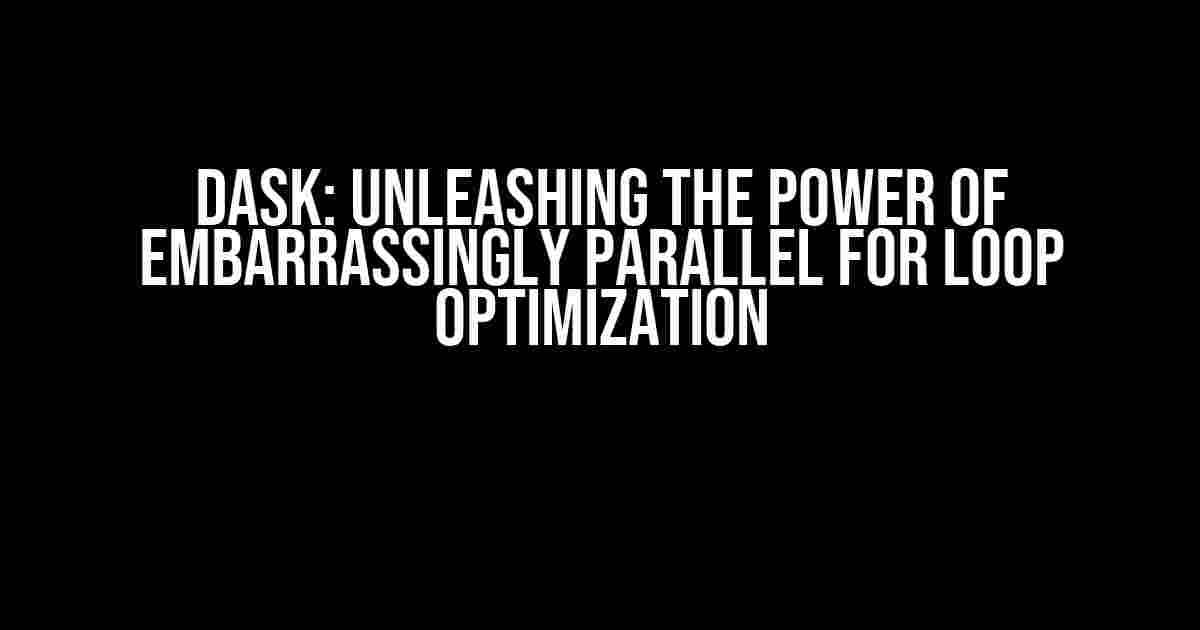Welcome to the world of parallel processing, where the constraints of sequential computation are a thing of the past! In this article, we’ll delve into the wonders of Dask, a Python library that makes parallelizing for loops a breeze. By the end of this tutorial, you’ll be equipped to tackle computationally intensive tasks with ease, leveraging the power of embarrassingly parallel for loop optimization.
What is Embarrassingly Parallel?
Before we dive into the world of Dask, let’s grasp the concept of embarrassingly parallel. In parallel computing, embarrassingly parallel tasks are those that can be divided into smaller, independent sub-tasks that can be executed concurrently, without the need for communication or synchronization between them. Think of it like a team of workers, each assigned a separate task, with no need to wait for each other to complete their work.
Introducing Dask: The Parallel Computing Powerhouse
Dask is a flexible parallel computing library for Python that enables you to scale up your computations on larger-than-memory datasets. By leveraging the power of parallel processing, Dask allows you to speed up your computations, making it ideal for data-intensive tasks. With Dask, you can parallelize existing serial code, making it an excellent choice for accelerating for loops.
Why Choose Dask?
- Easy to use: Dask provides a simple, intuitive API that’s easy to learn and integrate into your existing workflow.
- Flexible: Dask supports a wide range of parallel computing architectures, including multi-core CPUs, distributed clusters, and even cloud computing platforms.
- Scalable: Dask is designed to handle massive datasets, making it perfect for big data applications.
- Performance: Dask’s parallel processing capabilities can significantly speed up your computations, reducing execution times and increasing productivity.
Dask’s For Loop Optimization: A Step-by-Step Guide
Now that we’ve covered the basics, let’s dive into the meat of the matter – optimizing for loops with Dask. Follow these steps to unlock the full potential of parallel processing:
Step 1: Install Dask
pip install dask[complete]If you’re using a Jupyter Notebook, you can install Dask directly within the notebook using the following command:
!pip install dask[complete]Step 2: Import Dask and Create a Client
import dask
from dask.distributed import Client
client = Client(n_workers=4, threads_per_worker=2)In this example, we’re creating a client with 4 workers, each with 2 threads. You can adjust the number of workers and threads according to your system’s resources and the size of your dataset.
Step 3: Convert Your For Loop to a Dask Computation
Let’s assume you have a simple for loop that you want to parallelize:
for i in range(10):
result = perform_some_computation(i)
print(result)To parallelize this loop, we’ll use Dask’s map function:
import dask.bag as db
b = db.from_sequence(range(10))
results = b.map(perform_some_computation).compute()In this example, we’re creating a Dask Bag from a sequence of numbers (0 to 9) and applying the perform_some_computation function to each element in parallel. The compute() method is used to execute the computation and retrieve the results.
Step 4: Optimize Your Computation (Optional)
By default, Dask will attempt to optimize your computation by reordering tasks and avoiding unnecessary computations. However, you can further optimize your computation by using Dask’s graph optimization capabilities:
from dask.optimization import optimize_graph
optimized_graph = optimize_graph(results)
results = optimized_graph.compute()This step is optional but can significantly reduce computation time for complex tasks.
Real-World Applications of Dask’s For Loop Optimization
Now that we’ve covered the basics of Dask’s for loop optimization, let’s explore some real-world applications:
| Application | Description |
|---|---|
| Data Processing | Parallelize data processing tasks, such as data cleaning, feature engineering, and data transformation, to speed up your data pipeline. |
| Machine Learning | Accelerate machine learning workflows by parallelizing model training, hyperparameter tuning, and model evaluation tasks. |
| Scientific Computing | Use Dask to parallelize computationally intensive scientific simulations, such as weather forecasting, fluid dynamics, and materials science. |
| Big Data Analytics | Process massive datasets in parallel, performing tasks such as data aggregation, filtering, and grouping, to gain insights and make data-driven decisions. |
Conclusion
In this article, we’ve explored the world of embarrassingly parallel for loop optimization using Dask. By following the steps outlined above, you can unlock the full potential of parallel processing, accelerating your computations and tackling complex tasks with ease. Remember, with great power comes great responsibility – use Dask wisely, and may the speed of parallel processing be with you!
Happy optimizing!
Frequently Asked Question
Dask’s embarrassingly parallel for loop optimization can be a game-changer for scaling up your computations. But, you may have some questions on how to get started. Let’s dive in!
What is Dask’s embarrassingly parallel for loop optimization?
Dask’s embarrassingly parallel for loop optimization is a technique that allows you to parallelize for loops that are comprised of independent tasks. This is particularly useful for tasks that don’t depend on each other and can be executed in any order. By breaking down the loop into smaller chunks and executing them in parallel, Dask can significantly speed up the computation.
How do I identify loops that can be parallelized with Dask?
Identifying loops that can be parallelized with Dask requires some analysis of your code. Look for loops that have the following characteristics: 1) the loop iterates over a large dataset, 2) each iteration is independent of the others, and 3) the computations within the loop are relatively expensive. If you can identify such a loop, Dask’s parallelization can likely provide significant speedups.
What are the benefits of using Dask’s parallel for loop optimization?
The benefits of using Dask’s parallel for loop optimization are substantial! With parallelization, you can: 1) speed up computations by leveraging multiple CPU cores, 2) process larger datasets that wouldn’t fit in memory, and 3) scale up your computations to clusters or distributed systems. This can lead to significant productivity gains and insights from your data.
How do I implement Dask’s parallel for loop optimization in my code?
To implement Dask’s parallel for loop optimization, you’ll need to: 1) import the `dask.bag` module, 2) convert your loop to a Dask Bag, and 3) call the `.compute()` method to execute the computation in parallel. You can also customize the parallelization with various options, such as specifying the number of workers or the chunk size.
Are there any limitations to using Dask’s parallel for loop optimization?
While Dask’s parallel for loop optimization is powerful, there are some limitations to be aware of. For example, Dask may not perform well with loops that have a high synchronization overhead or those that require frequent communication between tasks. Additionally, you’ll need to ensure that your computations are “embarrassingly parallel” – meaning they can be executed independently without dependencies. With careful consideration, however, Dask’s parallelization can be a game-changer for your workflow.